Robots.txt with Nginx on NixOS
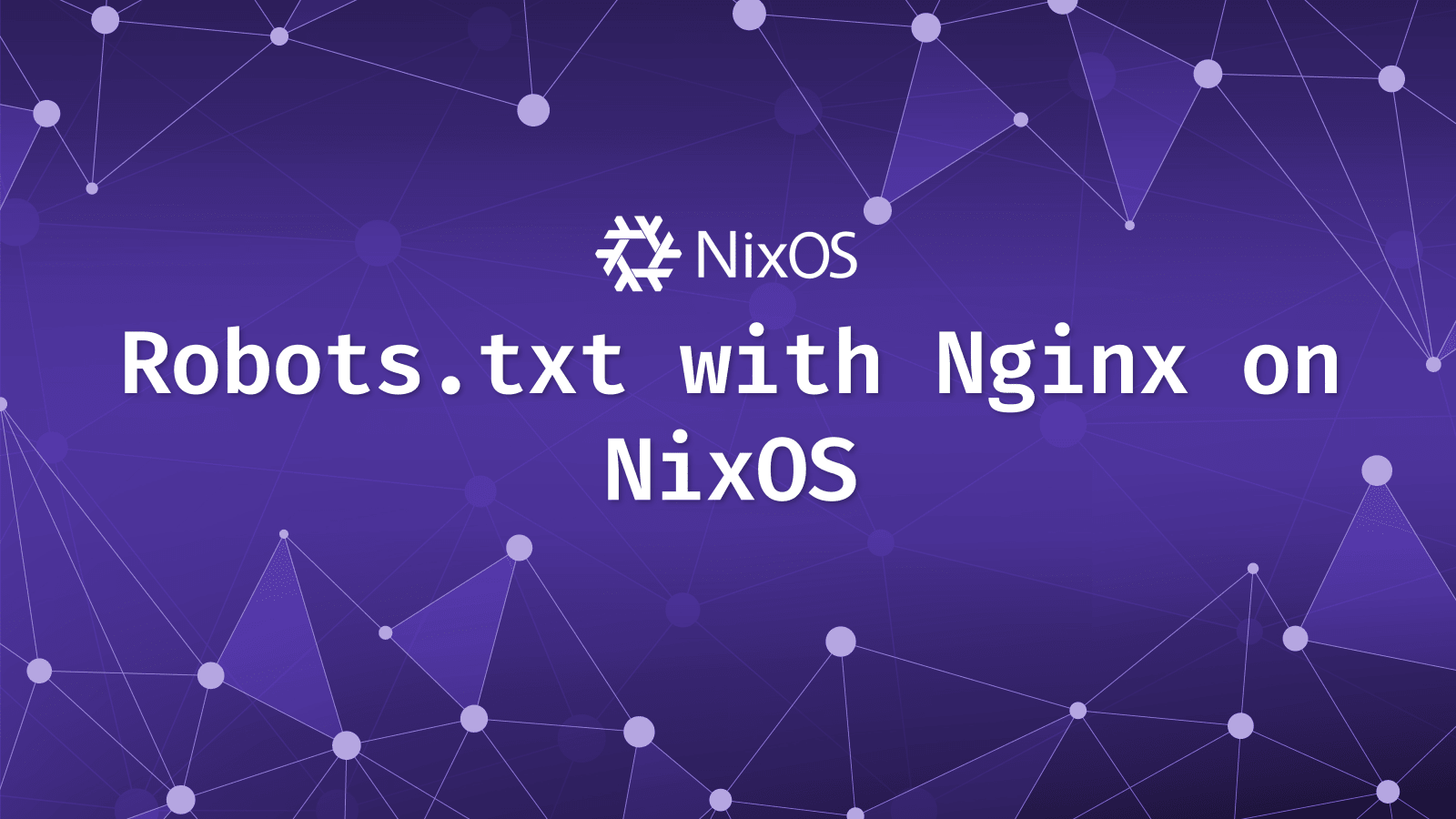
A robots.txt file can usually be implemented using your framework of choice (for instance for me with Servant or Yesod). But there is as well a way to handle this request by using your reverse proxy Nginx.
To enable this response we just need to add a new entry in our configuration.nix file using the extraConfig config option of a location:
virtualHosts."mydomain.com" = {
enableACME = true;
forceSSL = true;
locations."/robots.txt" = {
extraConfig = ''
rewrite ^/(.*) $1;
return 200 "User-agent: *\nDisallow: /";
'';
};
locations."/" = {
proxyPass = "http://localhost:8000";
};
};
};In this example I used a configuration to forbid any bot access to a domain (usually I do it for subdomains of my projects). After your modifications we need to rebuild so the changes can be verified and applied.
sudo nixos-rebuild switchAnd there you have it, your server will now respond to a request to /robots.txt with the content you defined. Super simple!
Thank you for reading this far! Let’s connect. You can @ me on X (@debilofant) with comments, or feel free to follow. Please like/share this article so that it reaches others as well.