What You Need to Know About Empty Arrays in Javascript
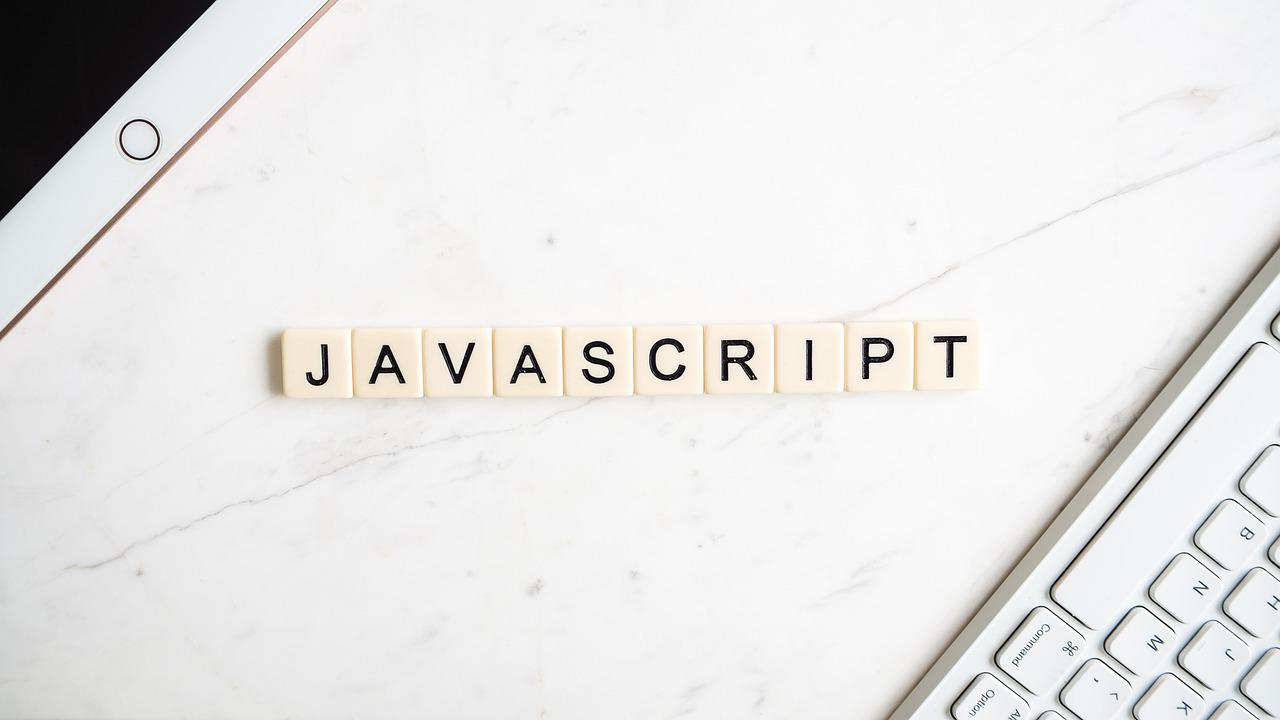
Introduction: What are Empty Arrays & Why You Should Care
In computer programming, an array is a data structure that stores a collection of elements. The term is often used to refer to the data structure itself rather than the collection of elements it contains.
An empty array or an empty list is when there are no items in the data structure. This means that there are no values inside of it, which can be confusing for programmers who are used to seeing numbers or strings in arrays and lists.
Empty arrays and lists can be useful for storing values temporarily before adding them to the array or after removing them from the list. They can also be used as placeholders when you don't know how many values you need but know that they will all be different.
Empty Arrays in Javascript - What They Look Like
Arrays are the most common way to store a list of items in JavaScript. When an array is created, it starts off empty.
An array in JavaScript is an ordered list of values that are accessed by their index or key. The array index starts at 0 and goes up to (but not including) the length of the array minus 1.
An empty array is one that doesn't have any elements inside it. This can happen when you create an array but forget to add any values, or if you create an empty object using {} before adding properties and methods to it.
Are empty lists dangerous?
Empty arrays are usually not a problem in JavaScript. They are used to represent the empty list.
The length of an array is set to 0 when it is created and increases as more items are added. An array can be empty if it has no items in it.
What Exactly Does the IsEmpty() Method in JavaScript Do?
The IsEmpty() method in JavaScript is used to check if a variable is empty. This method returns a Boolean value which can be either true or false.
This method is useful when we want to check if a string, an array, or an object has any length or not.
How do I Check if an Array Contains Any Values?
There are many ways to check if an array contains any values. One way is by checking if the length of the array is greater than zero.
Another way would be to use a conditional operator and see if the variable contains anything. To do this, you would use the following code:
if (variableName !== undefined && variableName !== null) {
} else {
}Thank you for reading this far! Let’s connect. You can @ me on X (@debilofant) with comments, or feel free to follow. Please like/share this article so that it reaches others as well.