How To Remove null Properties in JavaScript
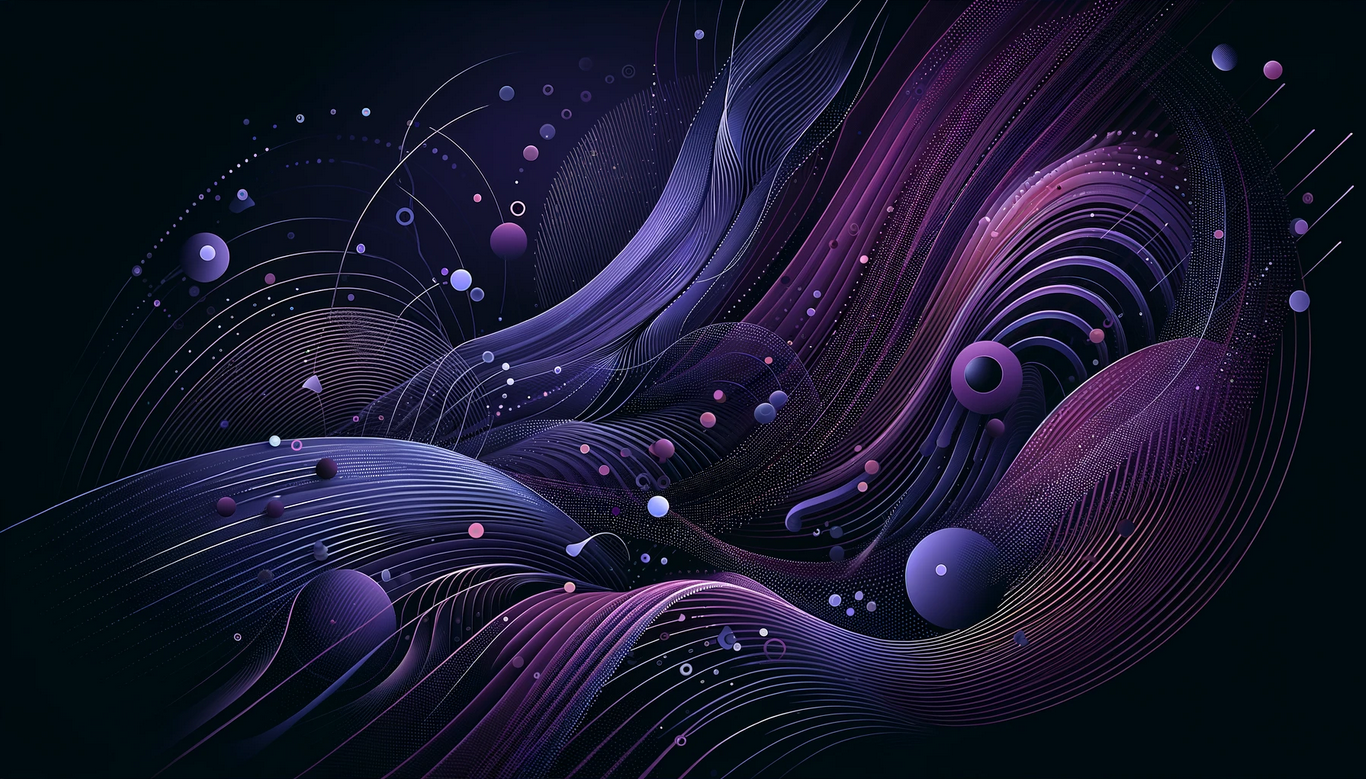
JavaScript, a dynamic and versatile programming language, is used extensively in web development. As a beginner, you might often encounter scenarios where you need to remove null properties from an object. This article will guide you through the process, providing clear, step-by-step instructions.
Understanding Null in JavaScript
Before diving into the removal of null properties, it's important to understand what null means in JavaScript. Null is a primitive value that represents the intentional absence of any object value. It is one of JavaScript's falsy values and is often used to signify 'nothing', 'empty', or 'value unknown’.
Why Remove Null Properties?
Null properties in an object can lead to unexpected behavior or errors in your code. Removing these properties can help in:
- Cleaning data received from APIs or databases.
- Preparing objects for storage or transmission.
- Avoiding errors when accessing properties.
How to Remove Null Properties
Here’s a simple, beginner-friendly method to remove null properties from an object in JavaScript.
Step 1: Define the Object
First, define the object from which you want to remove null properties. For example:
let myObject = {
name: "John Doe",
age: 30,
address: null,
phone: "123-456-7890"
};Step 2: Use Object.keys() and filter()
Object.keys() method returns an array of a given object's property names. Pair this with the filter() method to filter out the keys with null values. Here's how:
Object.keys(myObject).filter(key => myObject[key] !== null);Step 3: Reconstruct the Object
Now, create a new object without the null properties. Use the reduce() method:
let cleanedObject = Object.keys(myObject)
.filter(key => myObject[key] !== null)
.reduce((acc, key) => {
acc[key] = myObject[key];
return acc;
}, {});Step 4: Result
cleanedObject now holds the original object minus any properties that were null. In our example:
console.log(cleanedObject);
// Output: { name: 'John Doe', age: 30, phone: '123-456-7890' }Tips and Best Practices
- Understand the difference between null and undefined: null is an assigned value, meaning the variable points to no object, while undefined means a variable has been declared but not yet assigned a value.
- Use libraries for complex operations: If you're dealing with deeply nested objects or require more complex operations, consider using utility libraries like Lodash.
- Test thoroughly: Always test your code to ensure that it behaves as expected, especially when dealing with data manipulation.
Conclusion
Removing null properties from objects in JavaScript is a common task, especially for beginners. By following these steps, you can effectively clean your objects, leading to more robust and error-free code. As you progress, you'll discover more advanced techniques and utilities that can simplify this process further. Happy coding!
Thank you for reading this far! Let’s connect. You can @ me on X (@debilofant) with comments, or feel free to follow. Please like/share this article so that it reaches others as well.