Common Mistakes Developers Make While Using the useState Hook in React
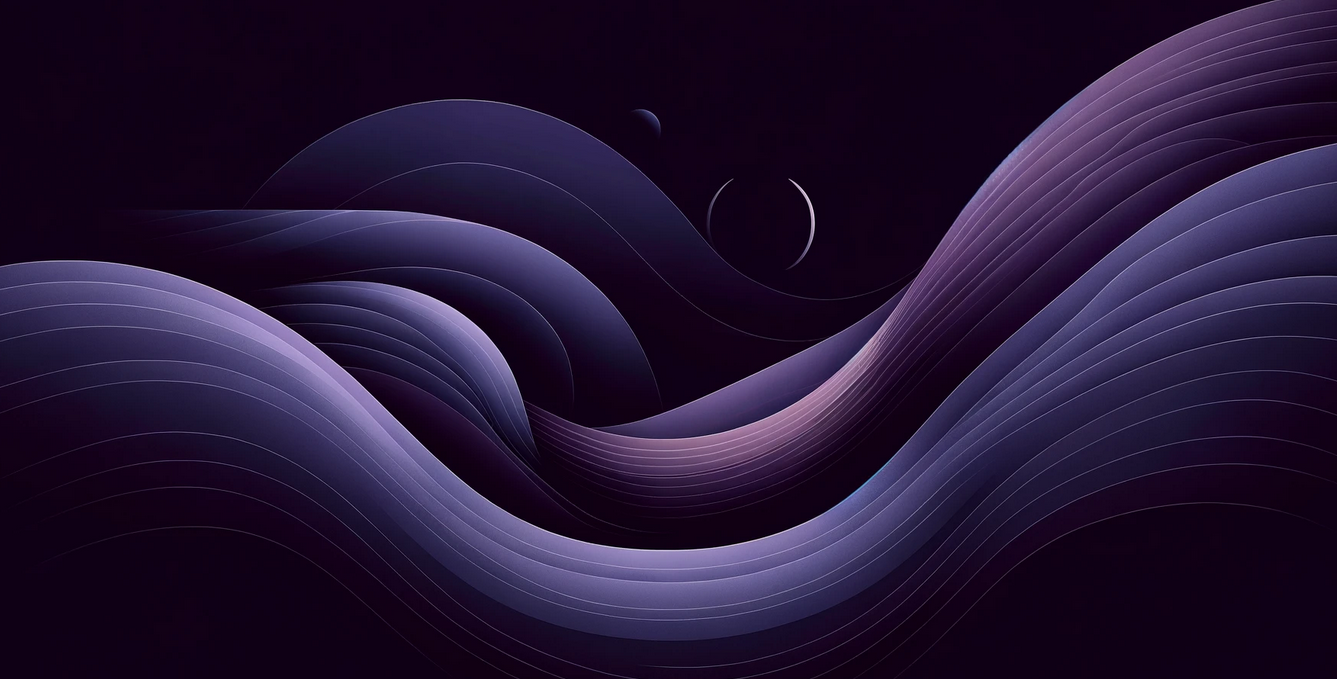
The useState hook, introduced with React 16.8, revolutionized the way state is managed in functional components. It's a fundamental hook, but it's not immune to common pitfalls. Here are five mistakes developers often make while using useState and tips on how to avoid them.
1. Misunderstanding the Initial State
One of the frequent mistakes is not understanding how the initial state is set. The useState hook initializes the state only on the first render. Developers sometimes expect that the initial state is set every time the component re-renders, leading to bugs.
const [count, setCount] = useState(0);In this example, count will be 0 only on the first render. Subsequent renders won't reset it to 0, unless the component is unmounted and remounted.
Tip: To reset state, explicitly call the state setter function with the desired initial value.
2. Overlooking Function Form of State Setter
When the new state depends on the previous state, it's crucial to use the function form of the state setter. Ignoring this leads to stale state issues, especially when there are multiple set state calls in a single event handler.
setCount(prevCount => prevCount + 1);Tip: Always use the function form when the new state relies on the old state.
3. Mutating State Directly
State in React should be treated as immutable. Directly mutating state can cause unexpected behaviors and won't trigger re-renders.
// Wrong
const [array, setArray] = useState([]);
array.push('new item'); // This is a mutation!
// Correct
setArray([...array, 'new item']);Tip: Use functional updates or spread syntax to update state without mutating the original state.
4. Not Optimizing for Complex State Objects
When using objects or arrays as state, developers often forget to spread the previous state when updating. This can lead to missed updates or inconsistencies.
const [user, setUser] = useState({ name: 'John', age: 30 });
setUser(prevUser => ({ ...prevUser, age: 31 }));Tip: When updating objects or arrays, spread the previous state and then apply the update to ensure consistency.
5. Unnecessary Rerenders Due to State Batching
React batches state updates, but sometimes developers force a component to rerender multiple times by setting state in multiple lines. This isn't just a performance concern; it can also lead to bugs due to the asynchronous nature of state updates.
// React will batch these into a single update
setCount(c => c + 1);
setCount(c => c + 1);Tip: Be aware of how React batches updates and use useEffect or other hooks to manage complex update logic.
Conclusion
Understanding the nuances of useState can significantly improve your React applications. Avoiding these common mistakes will lead to cleaner, more efficient code and fewer bugs. Always remember: React's state should be treated as immutable, and state updates are asynchronous. Happy coding!
Thank you for reading this far! Let’s connect. You can @ me on X (@debilofant) with comments, or feel free to follow. Please like/share this article so that it reaches others as well.